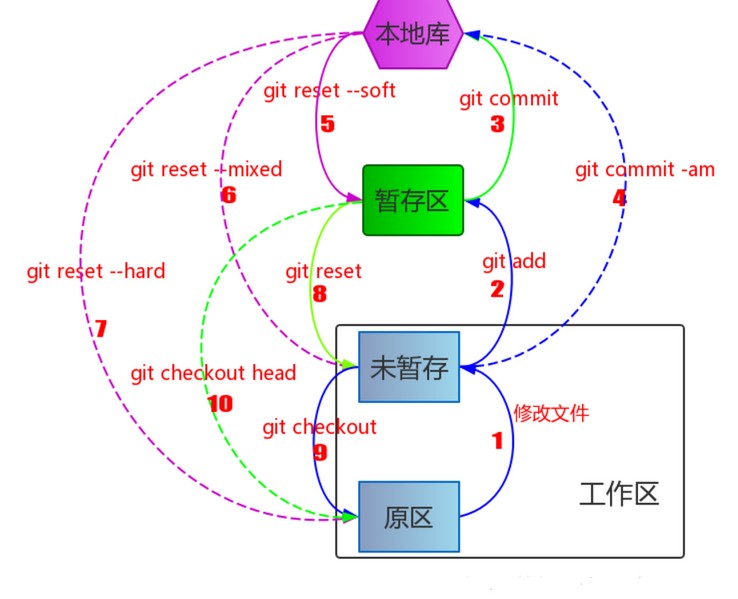Allen
2023-06-27
0
6433
0
0
0
0
网站名称:打开PDF、下载PDF时提示Please wait...解决办法
网站地址:
If this message is not eventually replaced by the proper contents of the document, your PDF,viewer may not be able to display this type of document. You can upgrade to the latest version of Adobe Reader for Windows®, Mac, or Linux® by visiting http://www.adobe.com/go/reader_download.
[SEO信息] [Alexa信息]
-->>直达网站
打开PDF、下载PDF时提示:
Please wait...
If this message is not eventually replaced by the proper contents of the document, your PDF
viewer may not be able to display this type of document.
You can upgrade to the latest version of Adobe Reader for Windows®, Mac, or Linux® by
visiting http://www.adobe.com/go/reader_download.
https://get.adobe.com/cn/reader/enterprise/
For more assistance with Adobe Reader visit http://www.adobe.com/go/acrreader.
Windows is either a registered trademark or a trademark of Microsoft Corporation in the United States and/or other countries. Mac is a trademark
of Apple Inc., registered in the United States and other countries. Linux is the registered trademark of Linus Torvalds in the U.S. and other
countries.
...
这是因为PDF版本问题导致的。
上面的提示是建议到官网,下载最新版本的软件:
http://www.adobe.com/go/reader_download.但上面的链接是在线引导安装,下载安装完也不知道软件安装到哪了!
很不方便。
...
可以用下面的地址,直接下载安装文件:
https://get.adobe.com/cn/reader/enterprise/
在这里可以选择操作系统,版本等,直接下载安装文件。
然后直接在本地安装,就可以了。
...
这样还是比较好!
Tag: PDF 软件技巧
评论
相关内容